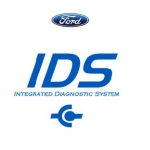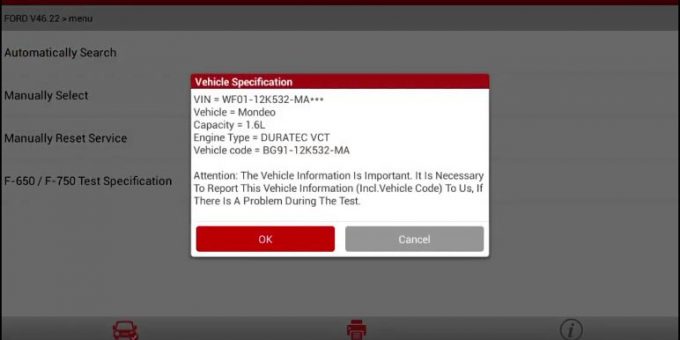
This article discuss on How to reset Ford Mondeo steering angle sensor.And follow the gudie you will know reset & calibrate Ford Mondeo steering angle sensor by youself.But you need the specialist device.
Procedures of Ford Mondeo steering angle sensor setting guide:
Open Launch X431 V Ford software.
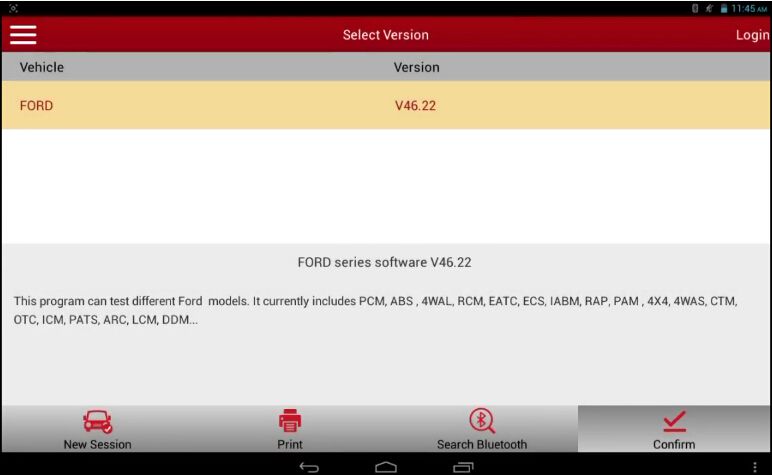
Go to “Automatically Search” and it will show Ford Mondeo vehicle information as below:
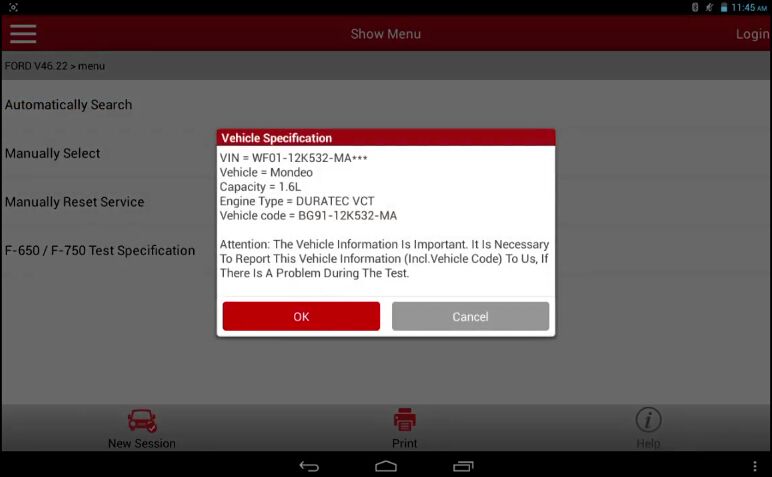
Select Fuel Type, in this case the fuel type is gasoline.
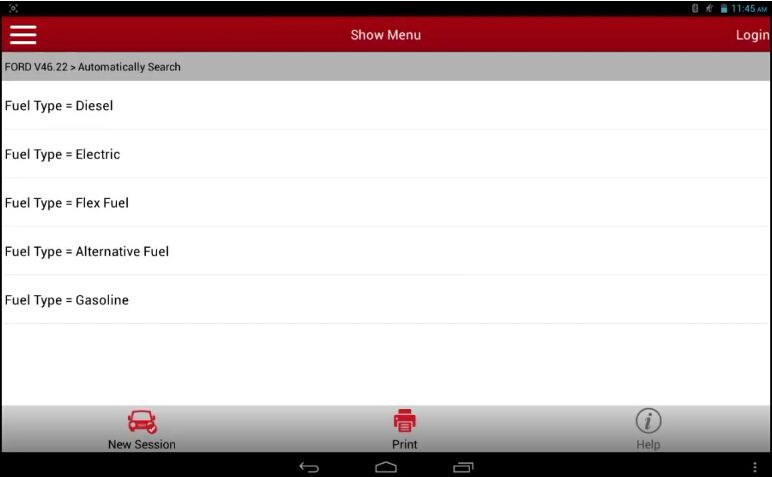
Click “System Selection” and select “ABS/TCS (Anti-Lock Brake/ Traction Control Module)”.
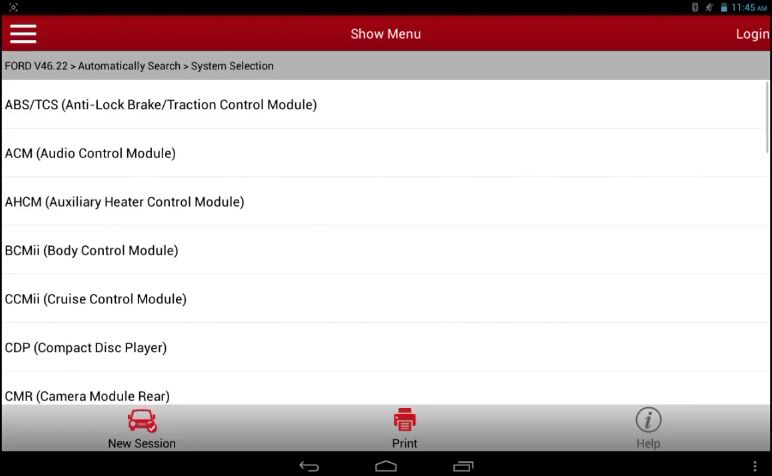
Go to “Special Function”.
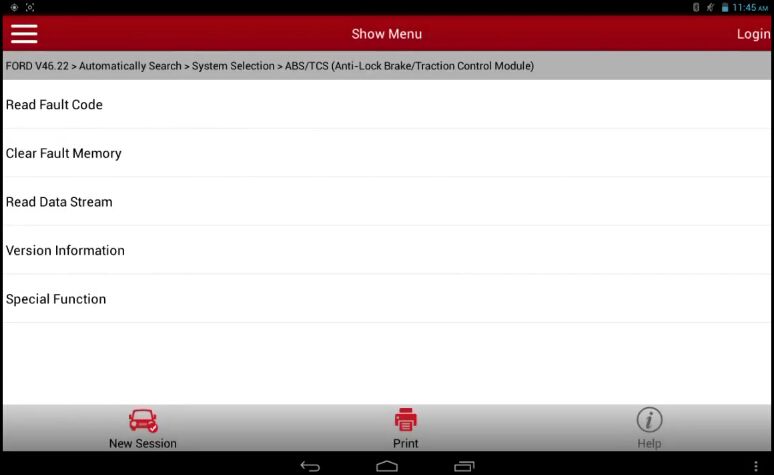
Note: 2017 Launch X431 V support many Ford useful garage special functions.
Choose “Configure The Steering Angle Sensor” function.
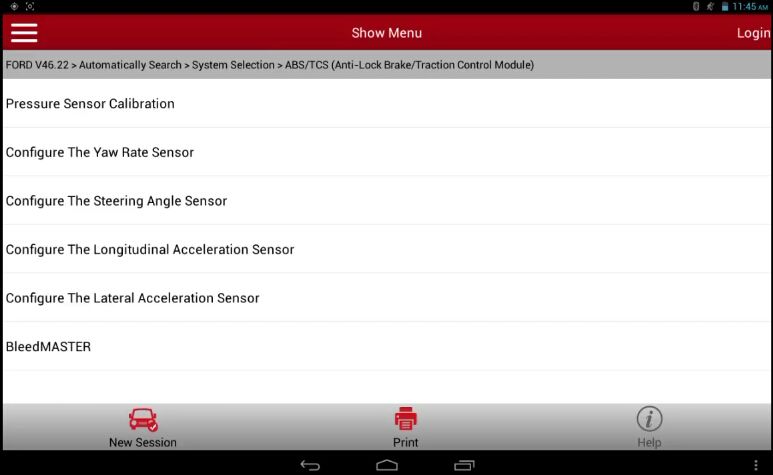
Then follow Ford steering angle sensor calibration instruction:
- Make sure car is stop not running on flat ground.
- Make sure you set the steering wheel to straight ahead position.
- You will need to rotate the steering wheel.
Click OK and turn on ignition (switch to position 2).
Then rotate the steering wheel about 10 degree to left and right.
Wait 3 or 4 seconds and Launch X431 V successfully reset steering angle sensor for Ford Mondeo!
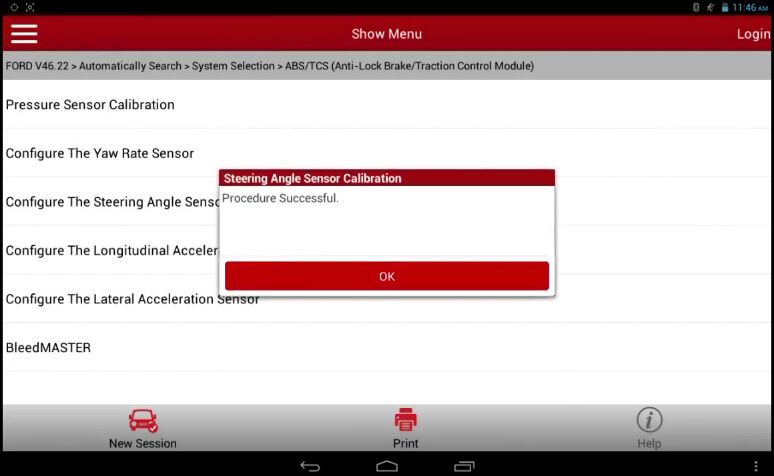
Article from:Ford Mondeo Steering Angle Sensor Reset & Calibrate Guide